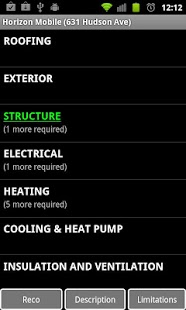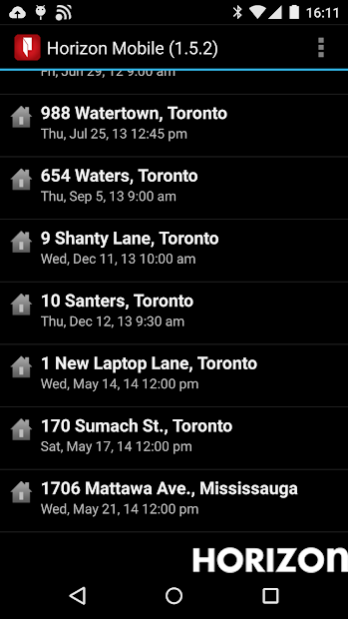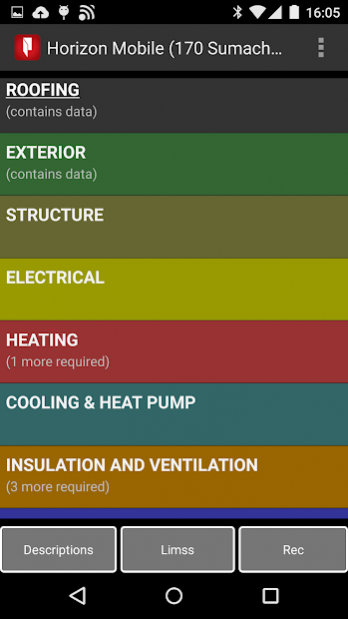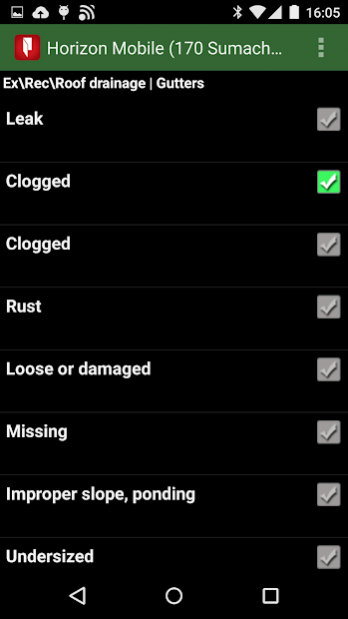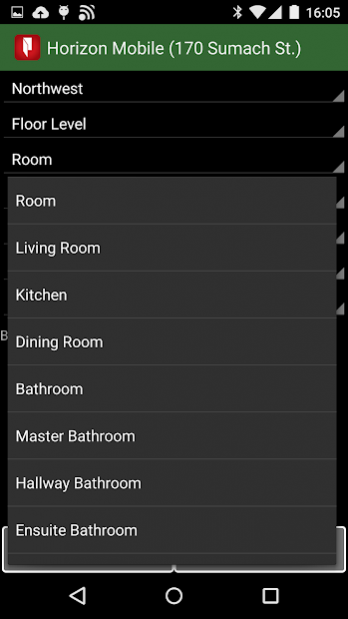Horizon Mobile 2.967
Free Version
Publisher Description
Horizon Mobile is the companion app for Horizon Reporting Software for Home Inspectors. This app is designed for data collection in the field during the inspection process. It makes Horizon the fastest report writing tool for home inspectors.
It works while connected via cellular, WiFi or fully disconnected and offline. Sync anytime during or after your onsite inspection to move your field data into your standard Horizon report. Use your phone or tablet's camera to quickly add photos to data items and let the app automatically resize, sync and integrate those photos into your report.
The enhanced search function allows you to find exactly what you’re looking for across all Systems, not just the screen you are on. Multi-word, partial-word, reverse-word order search capable.Touch to display or hard touch to add to report instantly. It saves a ton of time finding what you need.
About Horizon Mobile
Horizon Mobile is a free app for Android published in the System Maintenance list of apps, part of System Utilities.
The company that develops Horizon Mobile is Carson Dunlop. The latest version released by its developer is 2.967. This app was rated by 1 users of our site and has an average rating of 3.0.
To install Horizon Mobile on your Android device, just click the green Continue To App button above to start the installation process. The app is listed on our website since 2019-10-29 and was downloaded 11 times. We have already checked if the download link is safe, however for your own protection we recommend that you scan the downloaded app with your antivirus. Your antivirus may detect the Horizon Mobile as malware as malware if the download link to com.discoverhorizon.HorizonMobileAndroid is broken.
How to install Horizon Mobile on your Android device:
- Click on the Continue To App button on our website. This will redirect you to Google Play.
- Once the Horizon Mobile is shown in the Google Play listing of your Android device, you can start its download and installation. Tap on the Install button located below the search bar and to the right of the app icon.
- A pop-up window with the permissions required by Horizon Mobile will be shown. Click on Accept to continue the process.
- Horizon Mobile will be downloaded onto your device, displaying a progress. Once the download completes, the installation will start and you'll get a notification after the installation is finished.